Widget ini bisa sobat tempatkan dimana saja tapi umumnya di letakkan di sudut blog seperti kanan atas, kanan bawah, kiri atas dan kiri bawah blog. Di bawah ini telah di sediakan beberapa animasi yang bisa sobat gunakan dengan menkopi scriptnya dan di masukkan di HTML/Javascript di blog sobat. Bila tertarik dan di rasa berguna, silahkan di gunakan.
Cara Memasang Animasi di Blog
1.Tuyul ketawa
Script:
<div style="position: fixed; bottom: 0px; right: 20px;width:82px;height:160px;"><a href="http://content.sweetim.com/sim/cpie/emoticons/0002031F.gif" target="_blank"><img src="http://content.sweetim.com/sim/cpie/emoticons/0002031F.gif" alt="animasi blog" /></a><small><center><a href="http://christiantatelu.blogspot.com" target="_blank">Animasi Blog</a></center></small></div>
2. Tuyul baring
Script :
<div style="position: fixed; bottom: 0px; left: 20px;width:120px;height:100px;"><a href="http://content.sweetim.com/sim/cpie/emoticons/0002031E.gif" target="_blank"><img alt="animasi blog" src="http://content.sweetim.com/sim/cpie/emoticons/0002031E.gif" title="Click to get more." /></a><small><center><a href="http://christiantatelu.blogspot.com" target="_blank">Animasi Blog</a></center></small></div>
3. Helikopter
Script :
<div style="position: fixed; bottom: 0px; left: 10px;width:110px;height:130px;"><a href="http://content.sweetim.com/sim/cpie/emoticons/00020389.gif" target="_blank"><img alt="animasi blog" src="http://content.sweetim.com/sim/cpie/emoticons/00020389.gif" title="Click to get more." /></a><small><center><a href="http://christiantatelu.blogspot.com" target="_blank">Animasi Blog</a></center></small></div>
4.Gajah loncat
Script:
<div style="position: fixed; bottom: 0px; left: 20px;width:120px;height:160px;"><a href="http://content.sweetim.com/sim/cpie/emoticons/000203BC.gif" target="_blank"><img alt="animasi blog" src="http://content.sweetim.com/sim/cpie/emoticons/000203BC.gif" title="Click to get more." /></a><small><center><a href="http://christiantatelu.blogspot.com" target="_blank">Animasi Blog</a></center></small></div>
5. Boring
Script :
<div style="position: fixed; bottom: 0px; left: 20px;width:80px;height:120px;"><a href="http://content.sweetim.com/sim/cpie/emoticons/0002016B.gif" target="_blank"><img src="http://content.sweetim.com/sim/cpie/emoticons/0002016B.gif"alt="animasi blog" /></a><small><center><a href="http://christiantatelu.blogspot.com" target="_blank">Animasi Blog</a></center></small></div>
6.Boneka joget
Script :
<div style="position: fixed; bottom: 0px; left: 20px;width:82px;height:160px;"><a href="http://content.sweetim.com/sim/cpie/emoticons/0002013F.gif" target="_blank"><img src="http://content.sweetim.com/sim/cpie/emoticons/0002013F.gif" alt="animasi blog" /></a><small><center><a href="http://christiantatelu.blogspot.com" target="_blank">Animasi Blog</a></center></small></div>
7. Panda main bola
Script :
<div style="position: fixed; bottom: 0px; right: 30px;width:160px;height:160px;"><a href="http://content.sweetim.com/sim/cpie/emoticons/0002032D.gif" target="_blank"><img src="http://content.sweetim.com/sim/cpie/emoticons/0002032D.gif" alt="animasi blog" /></a><small><center><a href="http://christiantatelu.blogspot.com" target="_blank">Animasi Blog</a></center></small></div>
8. Panda biru
Script
<div style="position: fixed; bottom: 0px; left: 20px;width:100px;height:100px;"><a href="http://content.sweetim.com/sim/cpie/emoticons/0002033D.gif" target="_blank"><img alt="animasi blog" src="http://content.sweetim.com/sim/cpie/emoticons/0002033D.gif" title="Click to get more." /></a>
<small><center><a href="http://christiantatelu.blogspot.com" target="_blank">Animasi Blog</a></center></small></div>
9.Pinguin
Script :
<div style="position: fixed; bottom: 0px; left: 10px;width:110px;height:130px;"><a href="http://content.sweetim.com/sim/cpie/emoticons/00020484.gif" target="_blank"><img alt="animasi blog" src="http://content.sweetim.com/sim/cpie/emoticons/00020484.gif" title="Click to get more." /></a><small><center><a href="http://christiantatelu.blogspot.com" target="_blank">Animasi Blog</a></center></small></div>
10. Panah
Script:
<div style="position: fixed; bottom: 0px; left: 10px;width:210px;height:120px;"><a href="http://content.sweetim.com/sim/cpie/emoticons/00020236.gif" target="_blank"><img alt="animasi blog" src="http://content.sweetim.com/sim/cpie/emoticons/00020236.gif" title="Click to get more." /></a><small><center><a href="http://christiantatelu.blogspot.com" target="_blank">Animasi Blog</a></center></small></div>
11.Dragon
Script:
<div style="position: fixed; bottom: 0px; left: 10px;width:150px;height:130px;"><a href="http://www.sweetim.com/s.asp?im=gen&lpver=3&ref=10" target="_blank"><img alt="animasi blog" src="http://content.sweetim.com/sim/cpie/emoticons/00020478.gif" title="Click to get more." /></a><small><center><a href="http://christiantatelu.blogspot.com" target="_blank">Animasi Blog</a></center></small></div>
12.Kucing tidur
Script :
<div style="position: fixed; bottom: 0px; left: 10px;width:110px;height:140px;"><a href="http://www.sweetim.com/s.asp?im=gen&lpver=3&ref=10" target="_blank"><img alt="animasi blog" src="http://content.sweetim.com/sim/cpie/emoticons/000203C0.gif" title="Click to get more." /></a><small><center><a href="http://christiantatelu.blogspot.com" target="_blank">Animasi Blog</a></center></small></div>
13. Bunga
Script :
<div style="position: fixed; bottom: 0px; left: 10px;width:100px;height:160px;"><a href="http://www.sweetim.com/s.asp?im=gen&lpver=3&ref=10" target="_blank"><img alt="animasi blog" src="http://content.sweetim.com/sim/cpie/emoticons/00020322.gif" title="Click to get more." /></a><small><center><a href="http://christiantatelu.blogspot.com" target="_blank">Animasi Blog</a></center></small></div>
14.Anjing laut
Script:
<div style="position: fixed; bottom: 0px; left: 10px;width:110px;height:160px;"><a href="http://www.sweetim.com/s.asp?im=gen&lpver=3&ref=10" target="_blank"><img alt="animasi blog" src="http://content.sweetim.com/sim/cpie/emoticons/000203B5.gif" title="Click to get more." /></a><small><center><a href="http://christiantatelu.blogspot.com" target="_blank">Animasi Blog</a></center></small></div>
15.Lumba-lumba
Script :
<div style="position: fixed; bottom: 0px; left: 10px;width:110px;height:160px;"><a href="http://www.sweetim.com/s.asp?im=gen&lpver=3&ref=10" target="_blank"><img alt="animasi blog" src="http://content.sweetim.com/sim/cpie/emoticons/000203BA.gif" title="Click to get more." /></a><small><center><a href="http://christiantatelu.blogspot.com" target="_blank">Animasi Blog</a></center></small></div>
16.Kelinci
Script :
<div style="position: fixed; bottom: 0px; left: 10px;width:125px;height:160px;"><a href="http://www.sweetim.com/s.asp?im=gen&lpver=3&ref=10" target="_blank"><img alt="animasi blog" src="http://content.sweetim.com/sim/cpie/emoticons/000203A0.gif" title="Click to get more." /></a><small><center><a href="http://christiantatelu.blogspot.com" target="_blank">Animasi Blog</a></center></small></div>
17.Ikan
Script :
<div style="position: fixed; bottom: 0px; left: 10px;width:100px;height:130px;"><a href="http://www.sweetim.com/s.asp?im=gen&lpver=3&ref=10" target="_blank"><img alt="animasi blog" src="http://content.sweetim.com/sim/cpie/emoticons/00020479.gif" title="Click to get more." /></a><small><center><a href="http://christiantatelu.blogspot.com" target="_blank">Animasi Blog</a></center></small></div>
18. Pintu
Script:
<div style="position: fixed; bottom: 0px; left: 10px;width:125px;height:160px;"><a href="http://www.sweetim.com/s.asp?im=gen&lpver=3&ref=10" target="_blank"><img alt="animasi blog" src="http://content.sweetim.com/sim/cpie/emoticons/000203D1.gif" title="Click to get more." /></a><small><center><a href="http://christiantatelu.blogspot.com" target="_blank">Animasi Blog</a></center></small></div>
19.Berteriak
Script:
<div style="position: fixed; bottom: 0px; left: 10px;width:125px;height:160px;"><a href="http://www.sweetim.com/s.asp?im=gen&lpver=3&ref=10" target="_blank"><img alt="animasi blog" src="http://content.sweetim.com/sim/cpie/emoticons/00020309.gif" title="Click to get more." /></a><small><center><a href="http://christiantatelu.blogspot.com" target="_blank">Animasi Blog</a></center></small></div>
20.Terkurung
Script:
<div style="position: fixed; bottom: 0px; left: 10px;width:125px;height:160px;"><a href="http://www.sweetim.com/s.asp?im=gen&lpver=3&ref=10" target="_blank"><img alt="animasi blog" src="http://content.sweetim.com/sim/cpie/emoticons/0002020A.gif" title="Click to get more." /></a><small><center><a href="http://christiantatelu.blogspot.com" target="_blank">Animasi Blog</a></center></small></div>
21.Sincelery
Script:
<div style="position: fixed; bottom: 0px; left: 10px;width:125px;height:160px;"><a href="http://www.sweetim.com/s.asp?im=gen&lpver=3&ref=10" target="_blank"><img alt="animasi blog" src="http://content.sweetim.com/sim/cpie/emoticons/000201C3.gif" title="Click to get more." /></a><small><center><a href="http://christiantatelu.blogspot.com" target="_blank">Animasi Blog</a></center></small></div>
22.Menangis
Script:
<div style="position: fixed; bottom: 0px; left: 10px;width:125px;height:160px;"><a href="http://www.sweetim.com/s.asp?im=gen&lpver=3&ref=10" target="_blank"><img alt="animasi blog" src="http://content.sweetim.com/sim/cpie/emoticons/00020461.gif" title="Click to get more." /></a><small><center><a href="http://christiantatelu.blogspot.com" target="_blank">Animasi Blog</a></center></small></div>
23.Champion Ship
Script:
<div style="position: fixed; bottom: 0px; left: 10px;width:125px;height:160px;"><a href="http://www.sweetim.com/s.asp?im=gen&lpver=3&ref=10" target="_blank"><img alt="animasi blog" src="http://content.sweetim.com/sim/cpie/emoticons/0002068C.gif" title="Click to get more." /></a><small><center><a href="http://christiantatelu.blogspot.com" target="_blank">Animasi Blog</a></center></small></div>
24. Sundul Bola
Script:
<div style="position: fixed; bottom: 0px; left: 10px;width:125px;height:160px;"><a href="http://www.sweetim.com/s.asp?im=gen&lpver=3&ref=10" target="_blank"><img alt="animasi blog" src="http://content.sweetim.com/sim/cpie/emoticons/000203CF.gif" title="Click to get more." /></a><small><center><a href="http://christiantatelu.blogspot.com" target="_blank">Animasi Blog</a></center></small></div>
25. Lebah
Script:
<div style="position: fixed; bottom: 0px; left: 10px;width:125px;height:160px;"><a href="http://www.sweetim.com/s.asp?im=gen&lpver=3&ref=10" target="_blank"><img alt="animasi blog" src="http://content.sweetim.com/sim/cpie/emoticons/0002048F.gif" title="Click to get more." /></a><small><center><a href="http://christiantatelu.blogspot.com" target="_blank">Animasi Blog</a></center></small></div>
26. Kipas Angin
Script:
<div style="position: fixed; bottom: 0px; left: 10px;width:125px;height:160px;"><a href="http://www.sweetim.com/s.asp?im=gen&lpver=3&ref=10" target="_blank"><img alt="animasi blog" src="http://content.sweetim.com/sim/cpie/emoticons/000203E0.gif" title="Click to get more." /></a><small><center><a href="http://christiantatelu.blogspot.com" target="_blank">Animasi Blog</a></center></small></div>
27. Telur Ayam Menetas
Script:
<div style="position: fixed; bottom: 0px; left: 10px;width:125px;height:160px;"><a href="http://www.sweetim.com/s.asp?im=gen&lpver=3&ref=10" target="_blank"><img alt="animasi blog" src="http://content.sweetim.com/sim/cpie/emoticons/00020540.gif" title="Click to get more." /></a><small><center><a href="http://christiantatelu.blogspot.com" target="_blank">Animasi Blog</a></center></small></div>
28.Ayam Bertelur
Script:
<div style="position: fixed; bottom: 0px; left: 10px;width:125px;height:160px;"><a href="http://www.sweetim.com/s.asp?im=gen&lpver=3&ref=10" target="_blank"><img alt="animasi blog" src="http://content.sweetim.com/sim/cpie/emoticons/00020541.gif" title="Click to get more." /></a><small><center><a href="http://christiantatelu.blogspot.com" target="_blank">Animasi Blog</a></center></small></div>
27. Beruang Memancing Sambil Tidur
Script:
<div style="position: fixed; bottom: 0px; left: 10px;width:125px;height:160px;"><a href="http://www.sweetim.com/s.asp?im=gen&lpver=3&ref=10" target="_blank"><img alt="animasi blog" src="http://content.sweetim.com/sim/cpie/emoticons/00020486.gif" title="Click to get more." /></a><small><center><a href="http://christiantatelu.blogspot.com" target="_blank">Animasi Blog</a></center></small></div>
28.Kiper Gawang
Script:
<div style="position: fixed; bottom: 0px; left: 10px;width:125px;height:160px;"><a href="http://www.sweetim.com/s.asp?im=gen&lpver=3&ref=10" target="_blank"><img alt="animasi blog" src="http://content.sweetim.com/sim/cpie/emoticons/00020686.gif" title="Click to get more." /></a><small><center><a href="http://christiantatelu.blogspot.com" target="_blank">Animasi Blog</a></center></small></div>
28.Kunai Strike
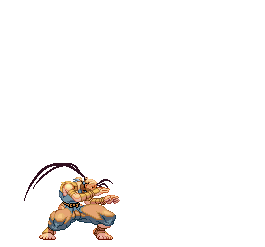
Script:
<div style="position: fixed; bottom: 0px; left: 10px;width:150px;height:277px;"><a href="http://www.sweetim.com/s.asp?im=gen&lpver=3&ref=10" target="_blank"><img alt="animasi blog" src="http://images3.wikia.nocookie.net/__cb20100917082342/streetfighter/images/9/92/Kunai.gif" title="Click to get more." /></a><small><center><a href="http://christiantatelu.blogspot.com" target="_blank">Animasi Blog</a></center></small></div>
29.Gundam lari
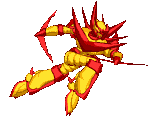
Script:
<div style="position: fixed; bottom: 0px; left: 10px;width:125px;height:160px;"><a href="http://www.sweetim.com/s.asp?im=gen&lpver=3&ref=10" target="_blank"><img alt="animasi blog" src="http://i1108.photobucket.com/albums/h405/christian410/11-1.gif" title="Click to get more." /></a><small><center><a href="http://christiantatelu.blogspot.com" target="_blank">Animasi Blog</a></center></small></div>
30.Tendangan Gundam
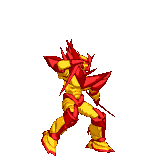
Script:
<div style="position: fixed; bottom: 0px; left: 10px;width:140px;height:190px;"><a href="http://www.sweetim.com/s.asp?im=gen&lpver=3&ref=10" target="_blank"><img alt="animasi blog" src="http://i1108.photobucket.com/albums/h405/christian410/13-1.gif" title="Click to get more." /></a><small><center><a href="http://christiantatelu.blogspot.com" target="_blank">Animasi Blog</a></center></small></div>
31.Gundam Fight
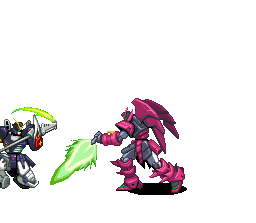
Script:
<div style="position: fixed; bottom: 0px; left: 10px;width:150px;height:277px;"><img alt="animasi blog" src="http://i1108.photobucket.com/albums/h405/christian410/very_cool_fight_eypon_death.gif" title="Click to get more." /><small><center><a href="http://christiantatelu.blogspot.com" target="_blank">Animasi Blog</a></center></small></div>
32.Gundam Storm
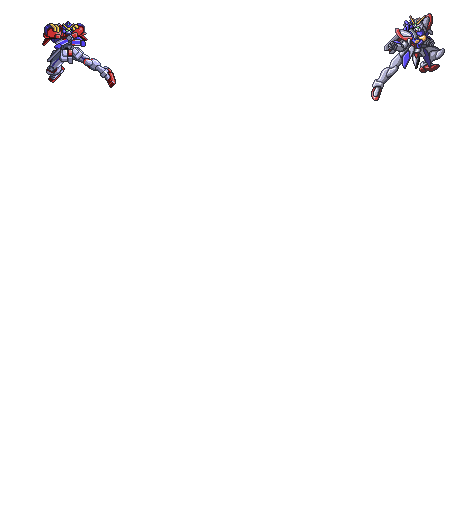
Script:
<div style="position: fixed; bottom: 0px; left: 10px;width:300px;height:545px;"><a href="http://christiantatelu.blogspot.com" target="_blank"><img alt="animasi blog" src="http://i1108.photobucket.com/albums/h405/christian410/godvsmaxterextremeworkout.gif" title="Click to get more." /></a><small><center><a href="http://christiantatelu.blogspot.com" target="_blank">Animasi Blog</a></center></small></div>
33.Burung Terbang
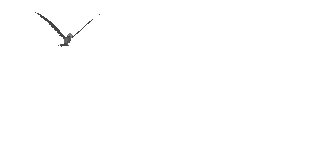
Script:
<div style="position: fixed; top: 0px; left: 10px;width:225px;height:160px;"><a href="http://christiantatelu.blogspot.com" target="_blank"><img alt="animasi blog" src="http://i567.photobucket.com/albums/ss114/fatiasa/bird_ann.gif" title="Click to get more." /></a></div>
34. Cewek Bergoyang

Script :
<div style="position: fixed; bottom: 0px; left: 10px;width:110px;height:130px;"><a href="http://www.javapic.com/images/97750430929323597589.gif" target="_blank"><img alt="animasi blog" src="http://www.javapic.com/images/97750430929323597589.gif" title="Click to get more." /></a><small><center><a href="http://christiantatelu.blogspot.com" target="_blank">Animasi Blog</a></center></small></div>
Cara Pemasangan :
1. Log in ke akun blog sobat.
2. Klik Rancangan --> Elemen Laman --> Tambah Gadget --> HTML Javascript.
3. Masukkan script ke dalam kotak yang di sediakan.
4. Kemudian klik save.
Tambahan :
- Untuk mengubah posisi animasi dari kanan ke kiri, tinggal mengubah kode right dengan left. begitu juga sebaliknya.
- Untuk mengubah posisi animasi dari bawah ke atas, sobat tinggal merubah kode bottom dengan kode Top
137 comments
Write commentsaku suka lumba-lumba gan,,, langsung aja nich minta ijin copas,, thx
ReplyAnimasinya bagus-bagus sahabat...
ReplyOh ya ijin bertukar link yah sahabat.Link sahabat telah terpasang dan semoga berkenan untuk melink balik sahabat.
Terima kasih sebelumnya saya ucapkan
Wooowww..., this blog very cool ..., i like it
Replykeren2 chris, salut dech..
kl ada waktu follow my blog yah
herry-tan.blogspot.com.. thanks
makasih..
Replylengkap banget, makasih makasih. izin pasang
Replymantap !!
Replykeren gan ^^
Reply@Yaumil Akbar Firdaus Blog'ssilahkan bro....
Replymakasih sudah berkunjung
Jangan-jangan saya mulai jatuh cinta sama blog ini :d: ... banyak postingan yg bermanfaat disini, palagi saya termasuk golongan orang gaptek :f: :n:
ReplyThsnks ya Crhistian :k:
follow me please
Replymyteenlife-regina.blogspot.com
Thank's gadget nya,gan! Lain kali minta lagi.he...
ReplyThank's gadget nya,gan! Lain kali minta lagi.he...
ReplyNaro scriptnya di mana gan?
Replyjangan lupa join ya gan
Replydanang-fiversjbi.blogspot.com
Terima kasih atas artikelnya.
Replysepertinya anda berbakat untuk urusan membuat postingan yang ini, jujur saja kamu punya kelebihan tersendiri, dan saya akan berkunjung lagi bila ada waktu.
#Semoga sehat selalu :D
Aku udah pasang tapi kok gambarnya ngikutin mouse yaa -_- hihi jalan-jalan ke atas kebawah
Replydwb1st.blogspot.com
Replyterimaksih untuk postingannya, sangat bermanfaat :)
Replywaw. ini sangat amazing bangets buat aku
ReplyGundamnya keren
ReplywAwwwwwwww kREnnnNNN....
ReplyKO WIDGET NC GK MUNCUL YAAAAAA??????????? :(
Replykerent nyo...
Replyaku ska kucing n pandax.. :D
Replyimut.. >< gundamx bsa tarung..
Replykeren gan.. :D kpan2 share yg lbh bnyk..
Replythank's
Replyizin mnta gan
Replybagus aq jdi bisa memasangnya di blog q
Replyijin copy gan :)
Replywah bgus2..
Replyijin copas
trim's brow
ReplyMantap bro,sangat bermanfaat sekali,thanks
ReplyThanks gan, menarik.......Salam kawanua!
Replybroo masuk blog aku broo
Replywww.rokhland.blogspot.com
disitu lengkap animasi buatanku
broo masuk blog aku broo
Replywww.rokhland.blogspot.com
disitu lengkap animasi buatanku sendiri
bagai mna sich?
Replytrimakasih atas animasi'na
ReplyANIMASINYA LUCU DAN BAGUS, MAKASIH YA......
Replytrims tutornya gan,sy newbie jd perlu referensi.
ReplyKeren2 animasinya
ReplyRahasia Di Balik Perkataan Anda !
Kisah Sukses Helmut Werner Membangun Brand Mercedes-Benz
Wizyuloverz
Kisah Sukses Luar Biasa "Mimpi Sejuta Dollar"
Manusia pasti pulang ke kampung AKHIRAT
Cara menyingkapi sebuah masalah
Berani Gagal
Ambil Resiko
IMAJINASI YANG EMOSIONAL
Jangan Pernah Terlalu berharap
Filosofi Modal Nol
Miskin?? Siapa Takut..!!
5 Langkah Efektif untuk Mengalahkan Rasa Takut Anda
Sukses Itu Bukan Tujuan tapi akibat
Orang PINTAR sulit dapat KERJA
Usahawan yang Sombong. Celaka !!
Penjara Pikiran
Selamat Tinggal Masa Lalu
Belajar Dari Burung & Cacing
Permainan Pikiran
Kereeeennn!!!
ReplyTrims atas infonya yah ,, numpang copy nh...
Replyhuhhhh kerennn
Replyaku blogger newbie, boleh tanya? cara edit HTML pakai animasi gimana? dan diletakan dimana?
Replygan ijin copas
Replyjangan lupa kujungan bliknya ya cuyy meyrown.blogspot.com
ReplyThanks ya
Replyhatur nuhun ntos ngasih tahu cara nambihan animasi di blog
Replysebelasakunsatuyadsa.blogspot.com
animasinya bagus-bagus. makasih ya.. ijin copas yah.. :)
Replywah akhirnya ketemu juga... makasih gan infonya..
Replybisa ditaruh di entri ga ka?
ReplyJJooooooosssshhhhh.... (y)
ReplyKunjung balik yeeee... :D
http://undangmengundang.blogspot.com/
Animasi'a cool thx ea
Replymkasi atas blog'a
Replythanks ya gan bagus nih blog ane jdi warna warini
Replythanks ea gan tutorialnya,...keren,...
Replysaya sudah mengikuti langkah-langkahnya. tapi kok gak muncul animasinya yah? mohon penjelasannya
Replywih.... bagus nih.. udah coba.. Berhasil... mampir ya!! http://komikngawur.blogspot.com/
Replypastenya dimnaan gan? gk bsa2 gw, ajari dkit donk~~
ReplyThanks Banget Yaa
ReplyPostingan Anda Sangat Membantu saya
gambarnya kurang bnyk wkwk
Replymakasih yaaaaaa
Replyijin sedot gan....
Replyoke banget nih. terima kasih telah berbagi info cara memasang animasi di blog. blog akan tampak keren. sukses selalu ya gan...
Replygimana caranya supaya animasi berada di kanan atas
Replyizin copas gan ... makasih ya animasihnya
ReplyBuka juga ya gan blog gue..
Replywww.fahmi-bin-al-moein.blogspot.com
buka juga blog gue gan
Replyhttp://blackinspir.blogspot.com/
https://contest.io/c/gvdhzxhe
Replyboleh tanya ni ?, widgetnya udah di pasang tapi kenapa ga ada animasinya (gambarnya) ???
Replytolong di jawab...
wah, menarik gan, mau coba
Replykeren boy
Replymakasih banget
ReplyTrim gan, sangat bermanfaat terutama buat nambah-nambah animasi di PowerPoint.
Replygilaa....................:O nih keren abis ilmu nya..izin minta ya friends..maklum saya msh newbie dipersilatan dunia blog..^^ pokoknya keren abizzsss
Replynumpang kopas gan
Replybagus bagus gan
Replythanks admin... mantap banget
Replywah keren sob gambarnya.
Replyizin kopas ea..:)
sumpah dah keren...
Replythank gan...
Wah ngeberatin blog banget bro kalau pakai animasi..hihi :D
Replymakasih informasinya... saya akan coba praktekan
Replymantap bro, tingkatkan
Reply
Replymakasih atas infonya, sangat bermanfaat
keren banget infonya , makasih dah
Replysukses selalu ya , makasih
Replymakasih, postingannya sangat bermanfaat
Replythanks infonya, sukses selalu..
Replykeren postingannya,sukses ya
Replymakasih dah berbagi ilmunya,,
Replywow infonya keren banget,
Replybermanfaat banget informasinya ,,thanks ya
Replyartikel yang bermanfaat, sukses selalu gan..
Replysaya senang mengunjungi blog ini, terutama artikelnya yang slalu menarik..
Replyinfonya sangat bermanfaat sekali
Replypatut untuk dicoba nih
Replyoh..jadi gtu ya mas caranya, saya coba ya...
Replymakasih sudah berbagai ilmu gan
Replyqo susah di pasangnya. :'-(
Replyak suka Kipas Angin :D
ReplyBro! animasi helikopter-nya nggak berjalan seperti layak-nya animasi, bagaimana dong? tolong ganti animasi helikopter yang baru Bro..!
ReplyOoh.. maaf Bro saya komentar ulang lagi, ternyata animasi-nya tidak berjalan karna masalah jaringan sorry banget Bro!
Replytanks bray..
Replymantap animasi nya sobbb.... :D
Replyijin pake y. . .keren bgt. .
Replykeren gan, ijin pake :)
Replymakasih gan, sangat membantu :))
Replywahh mantep ni... hehhe..
Replyijin setod gan
izin nyoba gan...
Replyanimasinya keren makasih infonya
Replykeren, semoga bermanfaat buat saya
Replymakasih infonya gan, bermanfaat banget buat newbie kayak aku :)
Replytanks bngt ea kaaeren abis
Replytipsnya bagus
ReplyKeren mas . izin sedot dikit aja . nih mas link nya ...
Replyhttp://masjawika.blogspot.com/2013/05/how-to-install-hovering-animation-blog.html
terima kasih
Replythanks gan untuk infonya :)
Replymantapp ,blognya mas :) ,
Replykunjungi juga ya blogku : selaapsari193.blogspot.com .
thanks
Thanks banget buat infonya :D...
ReplyThanks gan untuk infonya semoga artikel ini bermanfaat bagi para pengguna blog
Replyhehehehe....LUCU BANGET GAN JADINYA..thanks banget
ReplyMantap gan
Replyijin copas gan.
Bermanfaat banget
Replymantap...
Replymantep deh gan
Replymampir ya di blog ane http://www.facebook.com/l.php?u=http%3A%2F%2Faldy-syahputra.blogspot.com%2F&h=8AQG_c637
oke oke bang. sip.. ijin copas :)
Replygmna nih ga bisa :( tulisannya url salah :(
Replygmna caranya? =( uda di coba tulisannya malah url salah
Replymakasiih gan ..
Replyizin share yaa. terima kasih :)
Replythx lucu juga..tapi bisa ditambah kata-kata gak ya??
Replymampir ya di blog qu http://vivasport01.blogspot.com/
thx lucu juga..tapi bisa ditambah kata-kata gak ya??
Replymampir ya di blog qu http://vivasport01.blogspot.com/
hmmm bagus animasinya, saya izin copy yach,,
Replyminta ijin copas
ReplyKalau agan ingin mencari tahu tentang Hero di clash of clan agan Dapat lihat di :akutahucoc.blogspot.co.id Terimakasih :)
Replyblognya sangat membantu... izin copas,,
ReplyEmoticonEmoticon